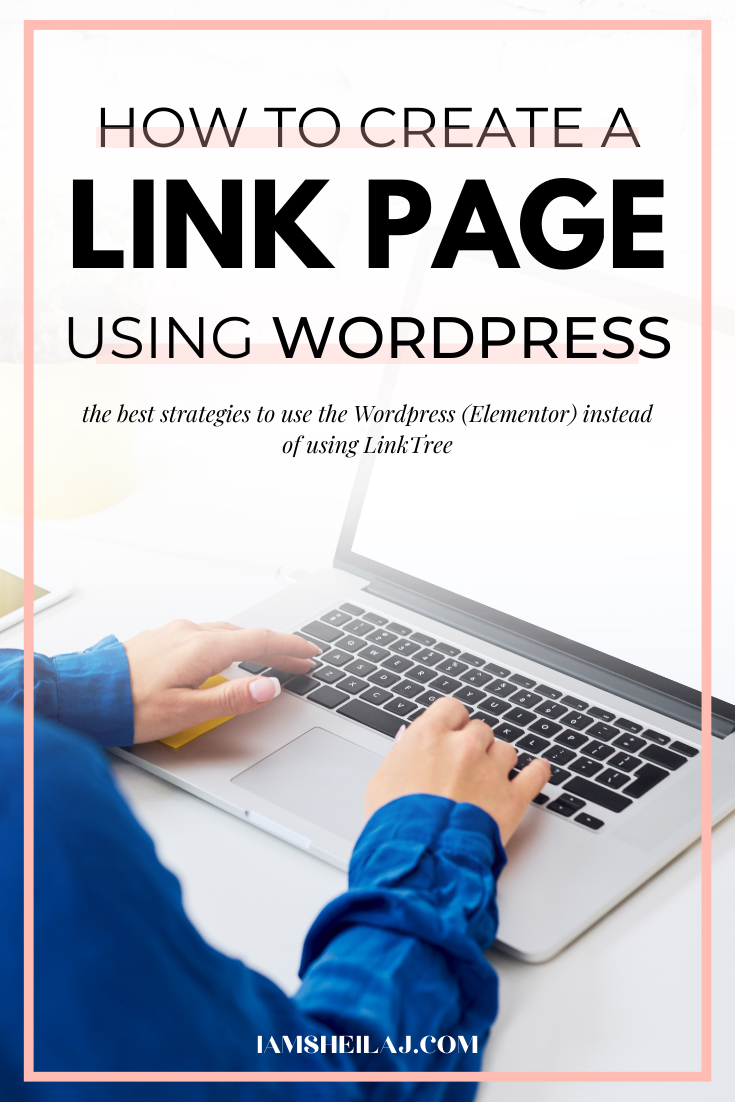According to Statista, Instagram is one of the most popular social networks worldwide, with roughly one billion active users every month. For many people and businesses, it is a useful digital marketing tool because you can use it to promote products and services to a very wide audience.
Disclaimer: if you click on any of the links in this post it will generate a small commission for me which goes toward me being able to produce more content.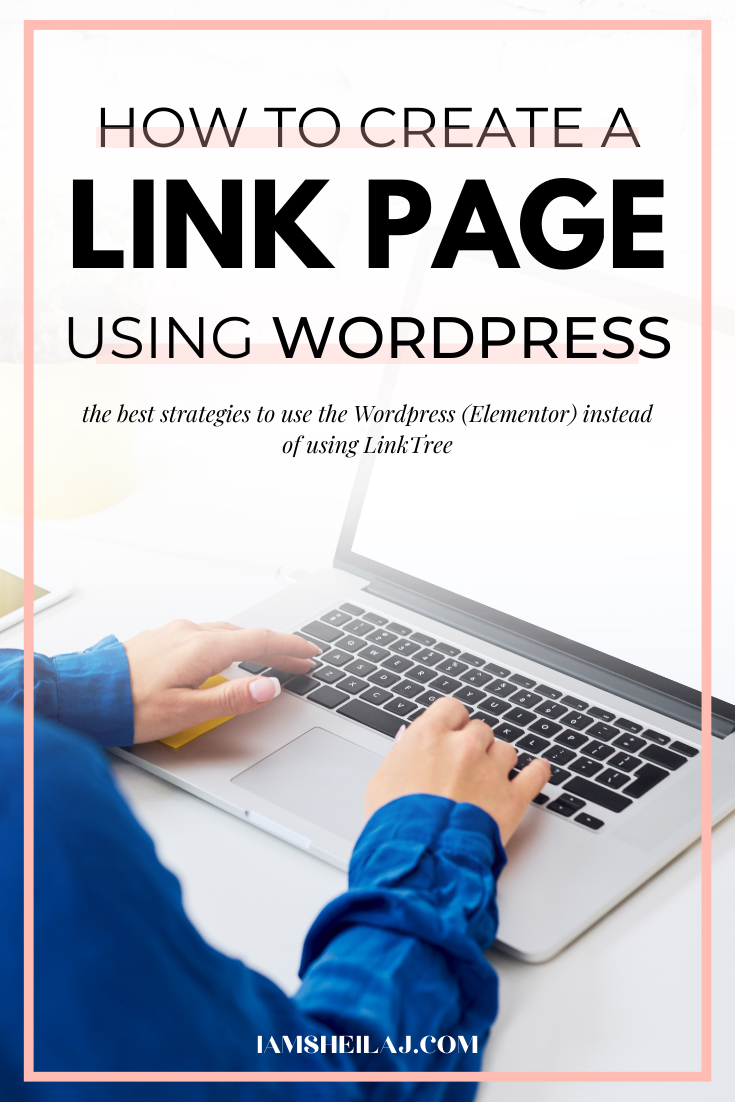

However, despite its benefits, Instagram also has its limits. You can only show one link via the link section in your bio and changing links over and over can be annoying and stressful. To solve this problem, some companies created useful tools that allow you access different links at the same time. One of such products is Linktree: a free tool for optimizing your Instagram traffic, whether you’re a blogger, an artist, or run a content platform.
What is Linktree and why you should not use it
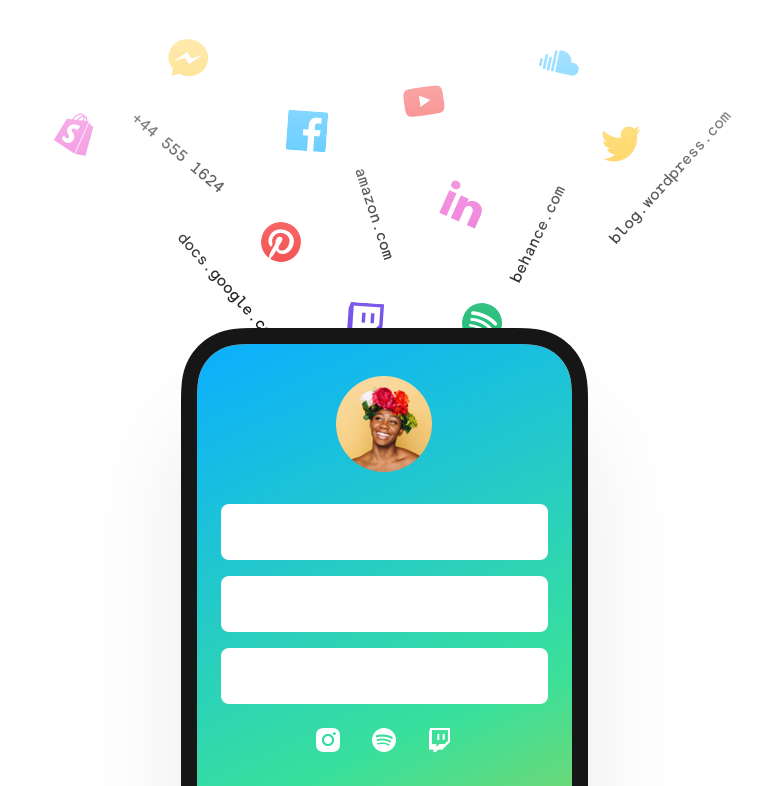
Linktree is a free tool created to solve the limit problem with the links in Instagram bios. This tool lets you create a personalized link that you can display on your Instagram profile information, and this link redirects the users to another page where they can find all the links you want them to check.
Though Linktree can be useful in helping you direct your followers to your relevant links, it has some disadvantages for you. Some reasons why you shouldn’t use Linktree are:
- When you use Linktree, your brand name is not as prominent in the link because the name of Linktree is the one that appears everywhere, so the link you have to use does not promote your site as much as it promotes theirs. The URL that Linktree provides with your links doesn’t include the name of your brand and it redirects people to a Linktree page. For this reason, all traffic is going to go to the Linktree page and not to your website.
- You cannot track your website because all the referrals you search are going to belong to Linktree and not to your Instagram profile. You don’t win anything by giving all the views to another page.
- Your Instagram profile can be marked as spam for this tool’s security problems.
- People will click on the link expecting to be taken to your website but instead, they’ll be taken to the Linktree site. This could make them insecure and unwilling to even check out the links you’ve added to your Linktree.
So, why use Linktree when you can create your own Instagram link page using Elementor and bring all the traffic to your site?
Benefits of creating your own Link page using Elementor
Elementor is an absolutely free WordPress plugin that you can download, install and add to your WordPress to create a customized link page with any number of buttons to showcase your website. With Elementor, you don’t need to pay a third-party app to let your visitor visit their website and increase their traffic. This makes it a much better option for you.
Now, what do you gain from using Elementor?
SEO benefits
One of the most important is the SEO benefit. In ranking your site, one of the elements Google considers is the Average Session Time because it helps to determine how useful your site is for visitors. This means that your average session time has to be longer than your competitors’ for you to rank better. When you use linktree, your site’s ranking may decrease because most people who click will not go beyond the linktree page. So, they increase linktree’s ranking and hurt yours. But using Elementor, you bring all the traffic straight to your own site.
Unlimited creative options for your link page
The designs available on Linktree are limited and may not suit what you need. But when you design your site from scratch yourself using Elementor, you have more and better design options to utilise. You can make your page animated, fun or even formal.
Cheaper and simpler
Using a platform like Elementor, you can create a unique link page without spending thousands of dollars. It is very simple and quick to set up, so you don’t have to spend a lot of time and money creating a link page using it.
Get traffic straight to your desired sites.
With an Elementor link page, you can forget about middlemen standing between your website visitors and your site. You can also lead the traffic to anywhere you want: your IG page, blog, YouTube, Twitter page etc.
You don’t suffer for the other site’s downtime
Using a platform like linktree, your site will be affected if there’s a problem with linktree. But when you create your linkpage with a reliable web hosting platform like Elementor, your content will always be online.
How to Create your own Instagram Landing page (link page) Using Elementor

STEP 1: INSTALL AND ACTIVATE ELEMENTOR
You have to go to the ‘Add Plugins’ option on WordPress and install it after searching for Elementor. That’s it! The super-easy page builder would help even a layman build his own link page.
STEP 2: CREATE A NEW PAGE ON YOUR WEBSITE AND TITLE IT “INSTAGRAM LINKS” OR “INSTAGRAM LANDING PAGE” OR WHATEVER YOU WANT TO CALL IT
In the WordPress dashboard, hover over pages, then click “Add New.” Title the page, edit the URL if necessary, then click “Edit with Elementor.”
STEP 3: DESIGN AND PUBLISH YOUR NEW INSTAGRAM LANDING PAGE
I created a quick and easy tutorial showing you how to design your new Instagram links page in Elementor. In the end, Keep your page short, simple, and easy to use. It’s easy YES, but don’t give yourself a lot of work if you don’t have to.
STEP 4: ADD IT TO YOUR INSTAGRAM BIO
You probably know how to do this! But let’s pretend you don’t. Here’s how:
Click “Edit profile” on Instagram
Scroll down to the link in the bio section
Paste your link there and click “Save”
After creating your link page using Elementor as an alternative to Linktree, you can post your own website’s link in your Instagram bio without dealing with the branding and marketing hassles linktree brings.
That is all! Thank you for reading. Have any questions you think I can answer? please comment below and I will respond ASAP. I hope you use this post to create your customised Instagram landing page and a information to create your own landing Instagram page mentioned in your Instagram bio. Cheers!
If you prefer video tutorials to blog posts, check out my YouTube channel for more business tech tutorials and other tutorials.